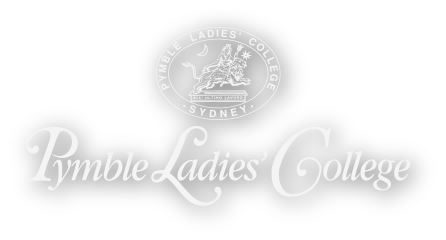At Pymble, your daughter’s experience in the digital learning environment ensures she is ready to step into her future as a confident, innovative and responsible user of technology. She is prepared for the changing nature of the global landscape and the way technology enables her to shape her world.
Digital Fluency is a one of the College’s 4 Strategic Pillars. It prepares our students for the future of work and life in a digital world. A Pymble girl’s character will develop as they create a rich digital identity, becoming digital citizens who make authentic contributions to their local and global communities.
As she works with her teachers, a Pymble girl develops confidence in her ability to select and use a range of digital tools to organise and analyse information and to collaborate and connect with others. She learns how technology can deepen areas of passion and interest through effective research. Technology provides her the opportunity to think critically to understand problems, gain insights and creatively develop solutions.
From her earliest days at the College, your daughter will have access to intentionally selected digital learning tools. Students in K-6 receive a College-provided iPad, granting them age-appropriate access to enriching digital learning opportunities. This is where she begins to develop an understanding of what it means to be a responsible and ethical digital citizen.
Year 7 marks the beginning of your daughter’s BYOT journey, where she takes on greater responsibility for her learning through the ownership of her own laptop. With greater independence comes more explicit instruction how to confidently manage and operate in the digital world. As she progresses through the Secondary School, she thrives in using her device for a wider variety of learning outcomes. She harnesses the power of technology to become the author and designer of meaningful learning experiences. Her teachers continue to support her appropriate engagement in her expanding digital world.
Both the curricular and co-curricular landscapes empower students with passion to develop leadership in the field of technology. In their classrooms and in co-curricular activities, students work with teachers to co-design diverse opportunities in response to the evolving interest of Pymble girls. Engaging with mentors and external experts, participating in excursions and a range of national competitions, girls can choose to focus on areas such as robotics, STEM, coding and entrepreneurism.
Bring Your Own Technology (BYOT) Program
At Pymble, we recognise the importance of leveraging technology for an innovative future. Technology is one of our College Strategic Pillars, aligning with our focus on growth through Deep Learning. With this in mind, the College runs a Bring Your Own Technology (BYOT) Program for Years 7 to Year 12, providing students more flexibility in both how they learn and what technology they use.
The BYOT program provides teachers with opportunities to design open-ended learning experiences for their students that promote choice along with creative and critical thinking. The diversity of technology available in the Pymble BYOT program will help foster a culture that respects that there are many different ways to solve problems, encouraging our students to unlock different modes and processes of learning. These skills will be invaluable in developing their Digital Fluency.
Frequently asked questions
From Year 7, students are required to bring their own Laptop. We recommend purchasing through the College’s BYOT Portal Partner as the purchase includes appropriate warranty and insurance cover, plus on-site support. However, students are able to bring a device of their choice, provided that it meets the Minimum Specifications listed below.
- Apple: macOS Catalina or later
- Windows: Windows 10 or later (not Windows 10S)
- Memory/RAM: Minimum 8GB. 16GB is recommended
- Hard Disc Drive: 128GB+
- Wireless Adaptor: Built-in 5 GHz Dual Band Wireless AC
- Screen Size 13.3+ inch screen
- Battery Life 10+ hours
- Antivirus Software installed
The BYOT laptop is owned by the student and remains your property. During the onboarding process the College IT Department will configure the device to connect to our network and install all essential software. The laptop is an essential part of learning at the College and beyond, so students are required to bring their device to and from the College each day.
For 2021, the College has formed a partnership with CompNow to supply BYOT Laptops. Laptops purchased through the BYOT Portal meet recommended minimum hardware specifications.
Following a comprehensive annual review of available technology, the College offers a number of devices for purchase. The devices available to purchase via the Portal support all of the learning experiences your daughter will engage in at Pymble. Please visit https://shop.compnow.com.au/school/pymblelc for more information.
The BYOT Portal Price for each device includes an extended 3 year on-site warranty and 3 years insurance. These cover any hardware failures and incidents of accidental damage during this 3 year period. Please note there is an excess fee charged for accidental damage claims. Please consult the BYOT Portal for the Terms and Conditions of this warranty and insurance. You can also request these at any time from our BYOT Portal Partner, CompNow, via the email address pymblelc@compnow.com.au.
We recommend purchasing your daughter’s laptop through the Portal as the purchase includes appropriate warranty and insurance cover, plus on-site support. However, she is able to bring a device of your choice, provided that it meets the minimum specifications outlined above.
Please note: if you choose to supply your own device, the College may not able to provide technical assistance or support in relation to warranty repairs or accidental damage, including loss or theft.
Unfortunately, no. All devices must be running a copy of a full operating system (OS), specifically, Windows 10 or macOS Catalina or higher. This is required to support the high level of creative work that students undertake in curricular and Co-Curricular programs.
We encourage families to make purchasing decisions based on your daughter’s learning requirements and your ability to partner with her in the use and management of the device selected.
Windows laptops have touch screens and MacBook’s do not. iMovie and Garage Band only run on Apple notebooks. Alternative software is provided for use on Windows machines. Please consider your daughter’s learning requirements before making a decision.
Our records show the following purchasing trend in 2020:
- Apple: 80%
- Microsoft: 20%
Unfortunately, this is not possible. Orders placed with the external supplier are final.
We expect devices to last three years provided they are well cared for and used under normal conditions.
Once you have purchased your daughter’s laptop, you will need to make an appointment at The Hub – IT Centre to have the laptop configured to work on our network and have your daughter’s software installed. Please use this link to make an appointment – https://bit.ly/PymbleLaptopSetup
Through College licencing agreements, each student can install the full Microsoft Office 365 and Adobe Creative Suite products on their laptop at no cost. These are available on both PC and Mac platforms. Our Microsoft licencing model provides each student with five licences to install on any devices that they or their family own.
Other subject specific software and access to web tools will be provided to your daughter as required.
There are currently no restrictions placed on students in Years 7-12. Please assist your daughter to make positive choices around the items she installs.
For families that don’t already have an Anti-Virus subscription for home, there will be an option for you to purchase one when you purchase your BYOT device through the Portal.
It is the College’s policy that all devices on our network require a current antivirus program running. If you would like a recommendation as to a suitable antivirus product, please contact The Hub – IT Centre.
It is the responsibility of each student to ensure that they have an appropriate backup of their data. The College encourages all students to store classwork files in their Microsoft OneDrive. Students also have access to cloud-based storage through their College Google Account. These services are set up by students during the Onboarding and Orientation program.
A regular general full system backup onto an external drive is recommended.
The devices recommended for purchase through the BYOT Portal have a minimum battery life of 10 hours. Part of owning her own laptop comes your daughter’s responsibility of charging the device overnight to ensure it is ready for the next school day. There are only a limited number of charging lockers at the College and students will not be loaned chargers to take into the classroom. Students are not permitted to bring their own chargers to use during lessons due to safety requirements.
Accidents do happen from time to time. In the event of accidental damage (such as a cracked screen, broken keyboard or other physical damage), students should simply bring their Portal-purchased device into The Hub to book in for repairs. Please note an insurance excess fee will apply for each claim and this amount will need to be paid direct to our external supplier before repairs commence.
While waiting for their device to be repaired, students will be temporarily allocated a loan device.
Important: it is a College requirement and the students’ responsibility to ensure that all local data (files, folders, photos, videos etc.) has been successfully backed up before any repair work can take place at The Hub. Students who save their files in OneDrive will be able to access these on the loan device.
If you purchased your device through the BYOT Program and there is a fault issue with your device but no physical damage, students can bring their devices into The Hub for a Service Desk Technician to inspect. Depending on the nature of the issue/problem, the length of the repair will take between one to three days, or longer if parts need to be ordered. In the meantime, students will be temporarily allocated a loan laptop.
If you purchased your device independently of our program, you are welcome to bring it to The Hub for diagnostics/PC health check. You can obtain a billable quotation to have your device repaired on-site by our technician or you may prefer to take it to your own repairer.
Please note: water spills and related issues are considered accidental damage, therefore insurance repair fees apply.
Devices purchased through the BYOT Portal come with the option to purchase a protective case which will support your daughter in caring for her laptop. If you are providing your own device, please purchase a protective sleeve or carry bag for your daughter’s laptop. You might like to consider a case with a strap to help her manage her laptop as she moves around the campus or a streamlined, padded sleeve which will easily fit into her bag when she is travelling to and from the campus.
If you purchased your device through the BYOT Program, please come to the The Hub and we will issue you with a loan device. Please then report the loss to your relevant College Administration office. Wait 24-48 hours before filing a police report. We require the Police Report to claim for a new device under insurance. Please note that an insurance excess fee will apply for each claim.
If you purchased your device independently of our BYOT Program, please come to The Hub so that we can issue you with a loaner laptop for two weeks while you arrange a replacement device.
If you purchase a device from our Portal, your daughter will have access to a loan device until the reported issue (hardware and/or software related) is resolved. If you choose to bring your own device, your daughter will have access to a loan device for a maximum period of two weeks. Most of our pool of loan devices are on a Windows operating system with some Mac devices available for Senior students.
It is the student’s responsibility to return the loan laptop in good working condition. An excess charge applies if there is any physical damage to the loan laptop at the time of return. A replacement charge applies if the loan laptop or other allocated accessories are not returned.
As the device is owned by you, you are free to change or update it at your discretion. The College recommends updating your BYOT device every three years.
Laptops purchased through the Portal are covered by an extended three-year warranty, accidental damage protection and access to on-site repair.